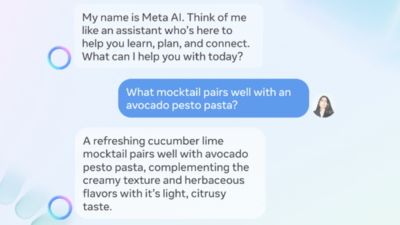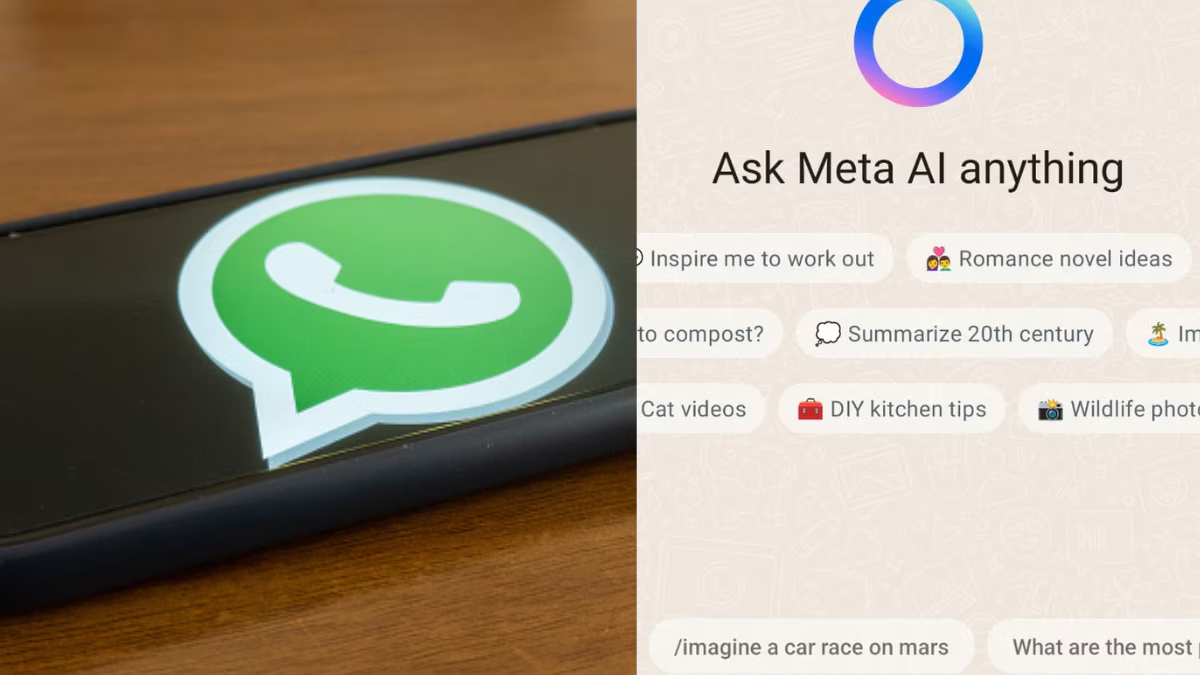WHATSAPP META AI GUIDE FOR ANDROID, IOS, WEB, DESKTOP, AND WINDOWS
Similar to other generative AI chatbots, users can engage in human-style conversations with the Meta AI chatbot on WhatsApp. Additionally, users have the ability to generate images using text prompts directly within the app. To initiate conversations with Meta AI, users can choose from predefined prompts provided. Interestingly, the user interface of Meta AI on WhatsApp closely resembles that of Perplexity AI, prompting a humorous response from Perplexity CEO Aravind Srinivas who quipped, “Honored and proud of our designers!” Beyond WhatsApp, Meta is also experimenting with Llama-powered AI features on Instagram, allowing users to generate captions and hashtags for their photos and videos. Moreover, Instagram is gearing up to introduce its own AI-powered chatbot in the near future.”

- NOTE:- This feature is currently available in limited countries, including India, and supports only English. It’s a great way to engage in exciting conversations, ask questions, and receive helpful recommendations. We’ll guide you through chatting with Meta AI on WhatsApp.
![Exclusive] WhatsApp Starts Testing Meta AI in India With Select Users | Technology News](https://i.gadgets360cdn.com/large/whatsapp-meta-ai_1712819375704.jpg)
HOW TO USE IT:-
- ANDROID
- Open the group chat you’d like to use AI in.
- Type @ in the message field, then tap Meta AI.
- If prompted, read and accept the terms.
- Type your prompt.
- Tap
. AI’s response will be displayed in the chat.
- Swipe right on the AI message.
- Type your message.
- Tap
.
- IOS
- Open the group chat you’d like to use AI in.
- Type @ in the message field, then tap Meta AI.
- If prompted, read and accept the terms.
- Type your prompt.
- Tap
. AI’s response will be displayed in the chat.
- Swipe right on the AI message.
- Type your message.
- Tap
- WEB AND DESKTOP
- Open the group chat you’d like to use AI in.
- Type @ in the message field, then click Meta AI.
- If prompted, read and accept the terms.
- Type your prompt.
- Click
. AI’s response will be displayed in the chat.
Reply to AI
- Hover over the AI message, then click
> Reply.
- Type your message.
- Click
- WINDOWS
- Open the group chat you’d like to use AI in.
- Type @ in the message field, then click Meta AI.
- If prompted, read and accept the terms.
- Type your prompt.
- Click
. AI’s response will be displayed in the chat.
- Right click on the AI message.
- Type your message.
- Click